Which Dell Laptop Should I Buy? A Comprehensive Guide,” should be a concise summary of the article’s content. It should give readers a clear idea of what to expect when they click through to your website. Here’s a meta description you can use:
“Discover the perfect Dell laptop for your needs with our comprehensive guide. Learn how to choose based on budget, purpose, portability, and
Which Dell Laptop Should I Buy? A Comprehensive Guide

When it comes to choosing a laptop, Dell is a name that often comes to mind. Known for their reliability, performance, and innovation, Dell laptops have been a favorite among professionals, students, and casual users alike. However, with a wide range of options available, it can be a daunting task to decide which Dell laptop is the right fit for your needs. In this article, we’ll help you navigate through the choices and find the perfect Dell laptop for you.
-
Determine Your Budget
The first step in choosing the right Dell laptop is to establish your budget. Dell offers laptops in various price ranges, so having a clear budget in mind will help narrow down your options.
- For budget-conscious users, Dell’s Inspiron series offers affordable options without compromising on performance.
- If you’re looking for a balance between performance and price, the Dell XPS series is a solid choice.
- For high-end users and professionals, Dell’s Precision and Alienware series provide top-notch performance and features, though they come with a higher price tag.
-
Define Your Purpose
Understanding your specific needs will guide your laptop selection. Are you using it for work, gaming, content creation, or everyday tasks? Dell offers laptops tailored to different purposes:
- Inspiron: Ideal for everyday use, web browsing, and basic productivity tasks.
- XPS: Great for professionals and content creators who require a high-resolution display and powerful performance.
- Latitude: Designed for business users who need security and reliability on the go.
- Precision: For professionals in fields like graphic design, engineering, and video editing, requiring high-end performance and precision.
- Alienware: Gamers will appreciate the power and gaming-specific features of Alienware laptops.
-
Consider Portability
Portability is a crucial factor if you’re always on the move. Dell offers a range of laptop sizes and weights to suit different preferences:
- Ultrabooks: Extremely lightweight and slim laptops, such as the Dell XPS 13, are perfect for those who prioritize portability.
2-in-1 Laptops: If versatility is key, Dell’s 2-in-1 laptops can transform from traditional laptops to tablets, providing flexibility in how you use them. - Gaming Laptops: While heavier, Dell’s gaming laptops offer exceptional gaming performance on the go.
-
Display Quality Matters
Dell laptops are renowned for their high-quality displays. Consider the following factors when choosing a display:
- Resolution: Higher resolution displays like 4K are excellent for content creators, while Full HD may suffice for everyday tasks.
- Touchscreen: If you prefer a touchscreen interface or plan to use a stylus for drawing or note-taking, look for Dell’s 2-in-1 laptops.
- Refresh Rate: Gamers should opt for laptops with higher refresh rates for smoother gameplay.
-
Battery Life
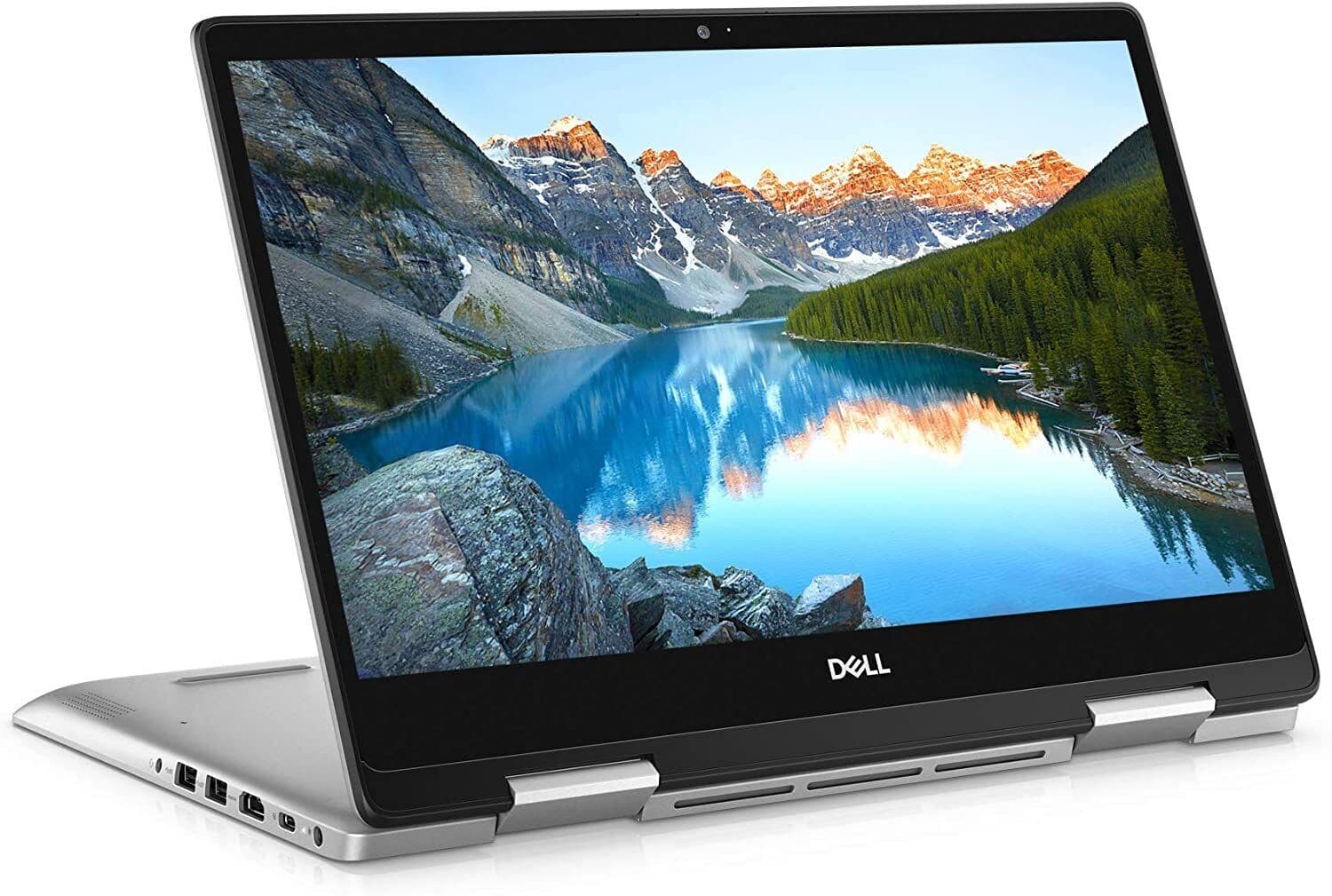
Dell Laptop
If you’re frequently away from a power source, battery life is crucial. Dell laptops offer varying battery capacities, so choose one that meets your needs. Ultrabooks like the XPS 13 tend to have longer battery life, while gaming laptops may drain faster due to their power-hungry components.
Selecting the right Dell laptop involves a careful consideration of your budget, intended use, portability needs, display preferences, and battery life requirements. Whether you’re a student, professional, or gamer, Dell offers a laptop to match your needs. By following these guidelines, you’ll be well on your way to finding the perfect Dell laptop that suits your lifestyle and helps you excel in your endeavors.
-
CPU and Performance
The choice of CPU (Central Processing Unit) plays a significant role in a laptop’s performance. Dell laptops come with various processor options from Intel and AMD. Consider the following:
- Intel Core: If you need strong performance for tasks like video editing or software development, look for laptops with Intel Core i7 or i9 processors.
- AMD Ryzen: AMD processors, such as Ryzen 7 or Ryzen 9, provide excellent performance and are often more budget-friendly than their Intel counterparts.
- Intel Xeon: For professional workstations like the Dell Precision series, Xeon processors offer maximum performance and reliability for demanding tasks.
-
Storage Options
Dell laptops come with a variety of storage options, including traditional HDDs (Hard Disk Drives) and faster SSDs (Solid State Drives). Opt for an SSD if you prioritize speed and responsiveness, as they significantly improve boot times and application loading.
-
RAM (Random Access Memory)
The amount of RAM your laptop has affects multitasking capabilities. For basic tasks and web browsing, 8GB of RAM should suffice. However, for more demanding tasks like video editing or running virtual machines, consider 16GB or more for optimal performance.
-
Connectivity and Ports
Check the laptop’s connectivity options to ensure it meets your needs. USB-C, Thunderbolt, HDMI, and SD card slots are some of the commonly used ports. Also, consider wireless connectivity like Wi-Fi 6 and Bluetooth compatibility.
-
Warranty and Support
Dell typically offers warranties and support packages with their laptops. Ensure you understand the warranty terms and choose a package that provides the level of coverage you’re comfortable with. Dell’s ProSupport and Premium Support options offer additional benefits like 24/7 tech support and on-site repairs.
-
Reviews and Recommendations
Before making your final decision, read reviews from reputable sources and seek recommendations from friends, colleagues, or online communities. Real-world experiences can provide valuable insights into a laptop’s performance and reliability.
Read more: Dell Virtual Edge Platform 4600
-
Customization
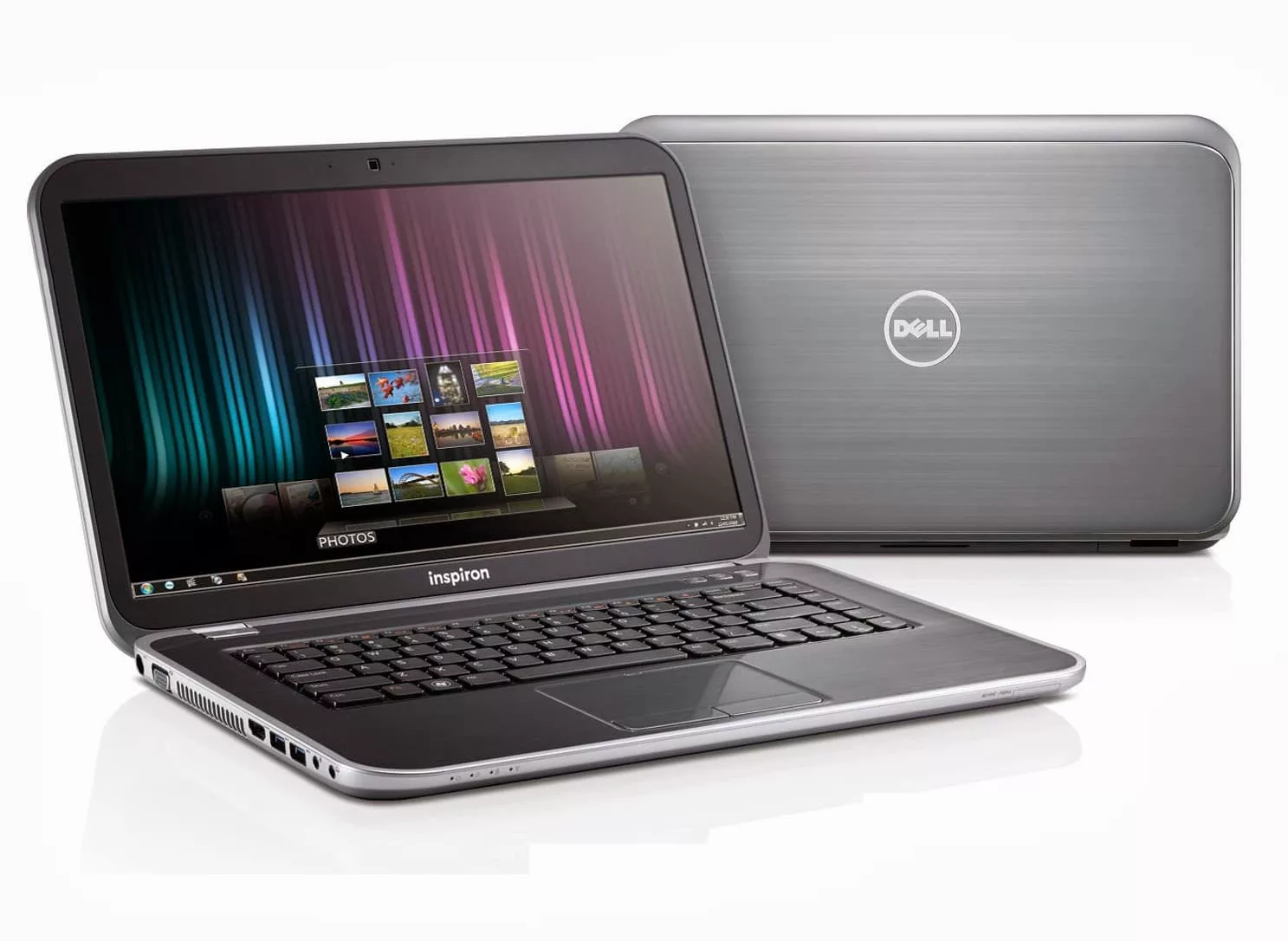
Dell Laptop
Dell often allows you to customize certain aspects of your laptop when purchasing from their website. This can include selecting a different CPU, more RAM, or a larger SSD to better meet your needs.
Choosing the right Dell laptop is a decision that should be made with careful consideration of your budget, purpose, portability, display quality, battery life, CPU, storage, RAM, connectivity, warranty, and recommendations. Dell’s extensive lineup of laptops ensures that there’s a perfect fit for every user, whether you’re a student, professional, or gamer. Take your time to research and evaluate your options, and you’ll be rewarded with a laptop that meets your requirements and enhances your computing experience.

